All righty, here's how I make the pics bigger.
DISCLAIMER: This is only how I do it. I know that there are a bunch of different ways (and ones that are probably much easier), but this is how I know.
Post a picture on your New Post screen:
After you post a photo onto your edit screen, switch over to the "Edit Html" tab:
Good.
Now, change the numbers that are in red below to the size you want (I find it that the easiest thing to do is just double the numbers):
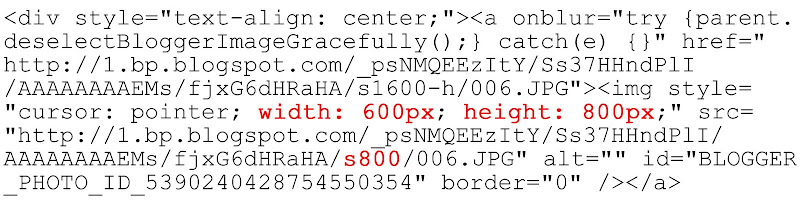



















.jpg)

4 comments:
hehehe that's an awesome picture. Has he gotten into Heroes of Newerth yet? I think Craig abandoned WOW and I did a happy dance...but it's really the same. Now I am a HON widow. Boo hoo!
hehehe that's an awesome picture. Has he gotten into Heroes of Newerth yet? I think Craig abandoned WOW and I did a happy dance...but it's really the same. Now I am a HON widow. Boo hoo!
Thanks Courtney. It's genius!
Thanks. It's genius.
Post a Comment